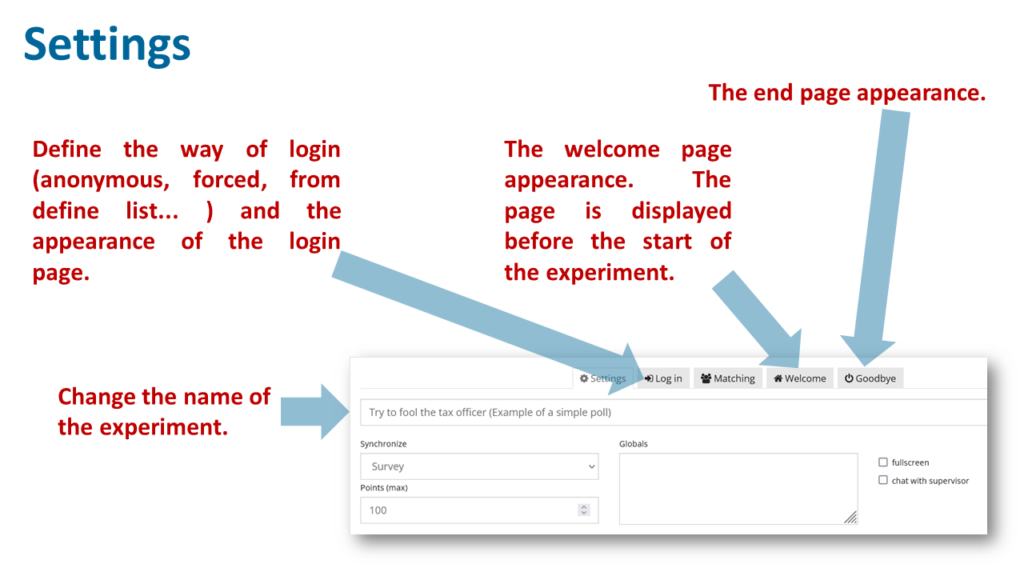The first step is to register –> sometimes you can find the registration mail in spam :/
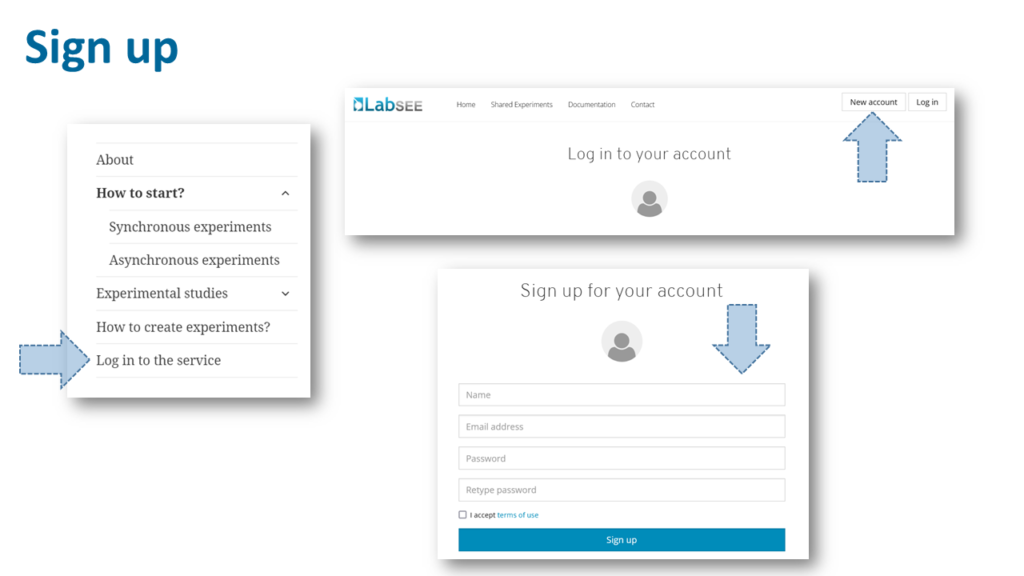
After logging in, you get a nearly empty interface. However, you can fill it with sample experiments.
–> Go to the Shared Experiments tab. You’ll have access to all user-shared experiments.
–> Search for a sample experiment made by the platform’s developers.
–> Copy the chosen one.
After copying, this experiment is yours, and you can run it even without modification.


How you run the experiment depends on its type.
- If you copy an asynchronous experiment (a poll), it means it is a programmable poll. This type of experiment may be available for one month after the session opens, and students may log in at any time. Their decisions do not affect others. It can be a check of the individual characteristics of the respondents or a game with a (programmed) nature/bots. To learn how to run such an experiment, go to the tab: Asynchronous experiments.
- If you copy a synchronous experiment, it means researching interactions between participants. This type of research is usually a short experiment, not for technical issues, but because of participants’ fatigue who must act in a certain way. They must log in simultaneously, and the experiment starts at once for all participants. To learn how to run such an experiment, go to the tab: Synchronous experiments.
Common Settings
Regardless of the type of experiment, you can change its appearance/functionality in the Settings tab.